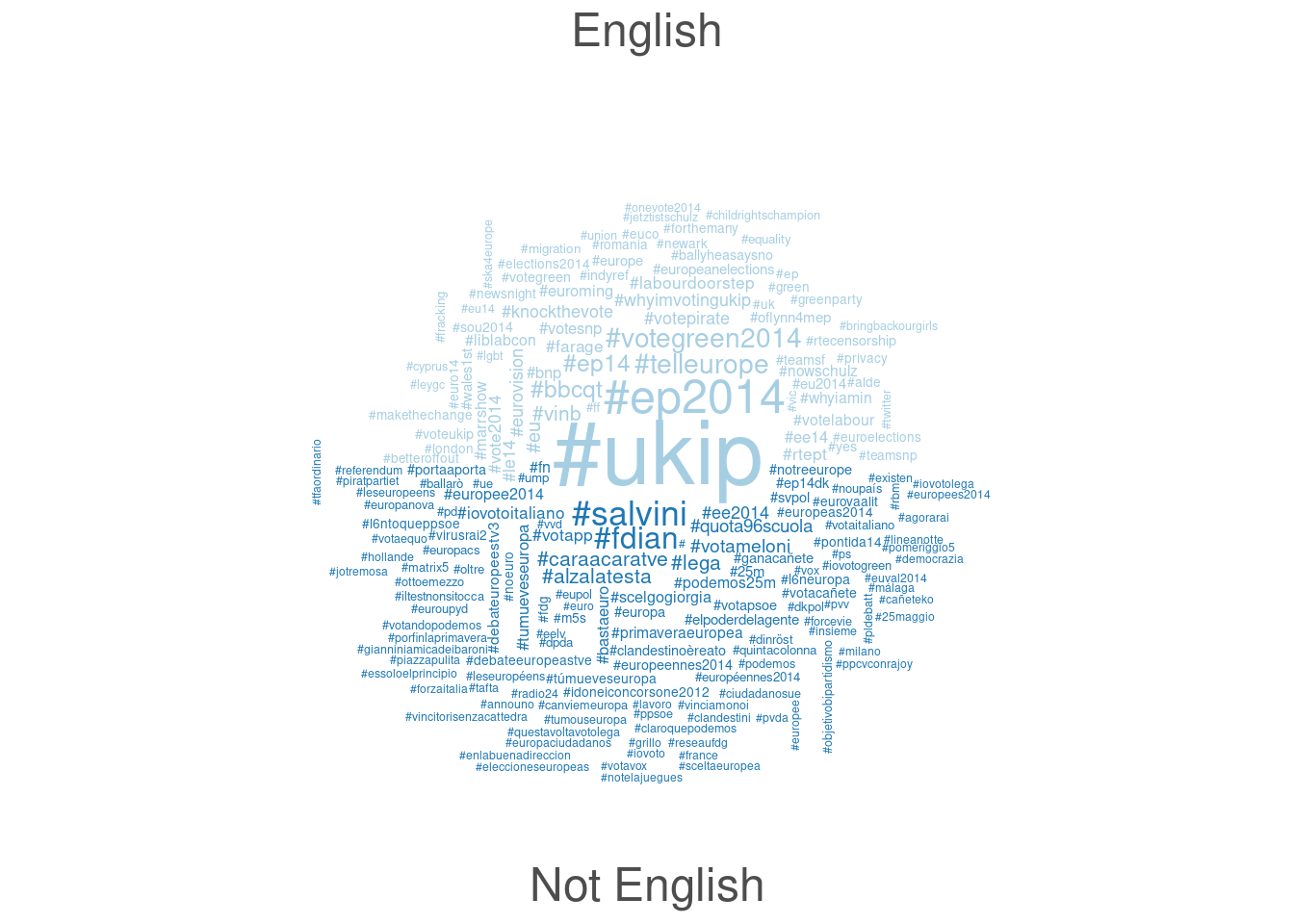Simple frequency analysis
require(quanteda)
require(quanteda.textstats)
require(quanteda.textplots)
require(quanteda.corpora)
require(ggplot2)
Unlike topfeatures(), textstat_frequency() shows both term and document frequencies. You can also use the function to find the most frequent features within groups.
Using the download() function from quanteda.corpora, you can retrieve a text corpus of tweets.
corp_tweets <- download(url = "https://www.dropbox.com/s/846skn1i5elbnd2/data_corpus_sampletweets.rds?dl=1")
We can analyse the most frequent hashtags by applying tokens_keep(pattern = "#*") before creating a DFM.
toks_tweets <- tokens(corp_tweets, remove_punct = TRUE) %>%
tokens_keep(pattern = "#*")
dfmat_tweets <- dfm(toks_tweets)
tstat_freq <- textstat_frequency(dfmat_tweets, n = 5, groups = lang)
head(tstat_freq, 20)
## feature frequency rank docfreq group
## 1 #twitter 1 1 1 Basque
## 2 #canviemeuropa 1 1 1 Basque
## 3 #prest 1 1 1 Basque
## 4 #psifizo 1 1 1 Basque
## 5 #ekloges2014gr 1 1 1 Basque
## 6 #ep2014 1 1 1 Bulgarian
## 7 #yourvoice 1 1 1 Bulgarian
## 8 #eudebate2014 1 1 1 Bulgarian
## 9 #велико 1 1 1 Bulgarian
## 10 #savedonbaspeople 1 1 1 Croatian
## 11 #vitoriagasteiz 1 1 1 Croatian
## 12 #ep14dk 31 1 31 Danish
## 13 #dkpol 17 2 17 Danish
## 14 #eupol 7 3 7 Danish
## 15 #vindtilep 6 4 6 Danish
## 16 #patentdomstol 4 5 4 Danish
## 17 #ep2014 34 1 34 Dutch
## 18 #vvd 10 2 10 Dutch
## 19 #eu 8 3 6 Dutch
## 20 #pvda 8 3 8 Dutch
You can also plot the Twitter hashtag frequencies easily using ggplot().
dfmat_tweets %>%
textstat_frequency(n = 15) %>%
ggplot(aes(x = reorder(feature, frequency), y = frequency)) +
geom_point() +
coord_flip() +
labs(x = NULL, y = "Frequency") +
theme_minimal()
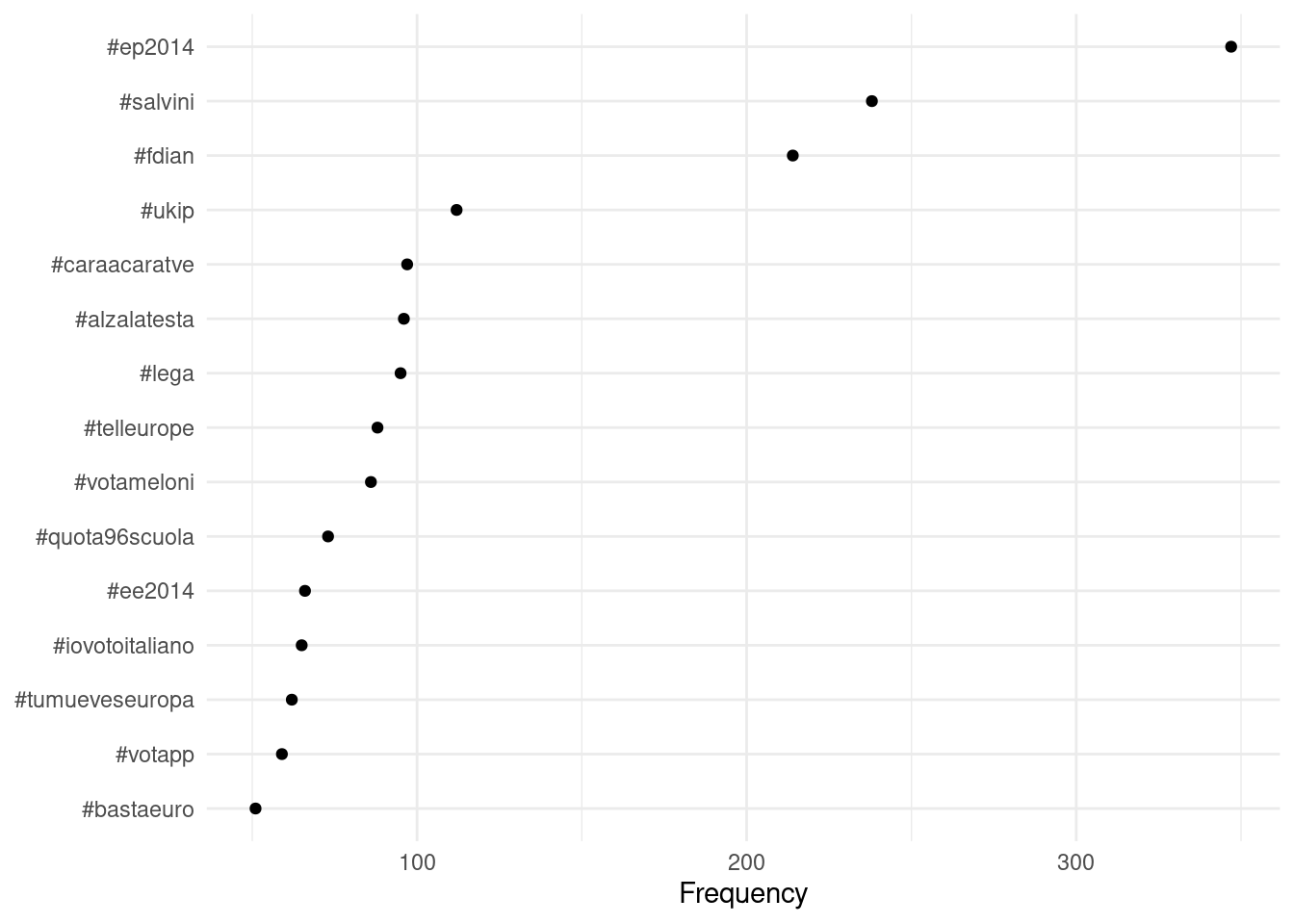
Alternatively, you can create a word cloud of the 100 most common hashtags.
set.seed(132)
textplot_wordcloud(dfmat_tweets, max_words = 100)
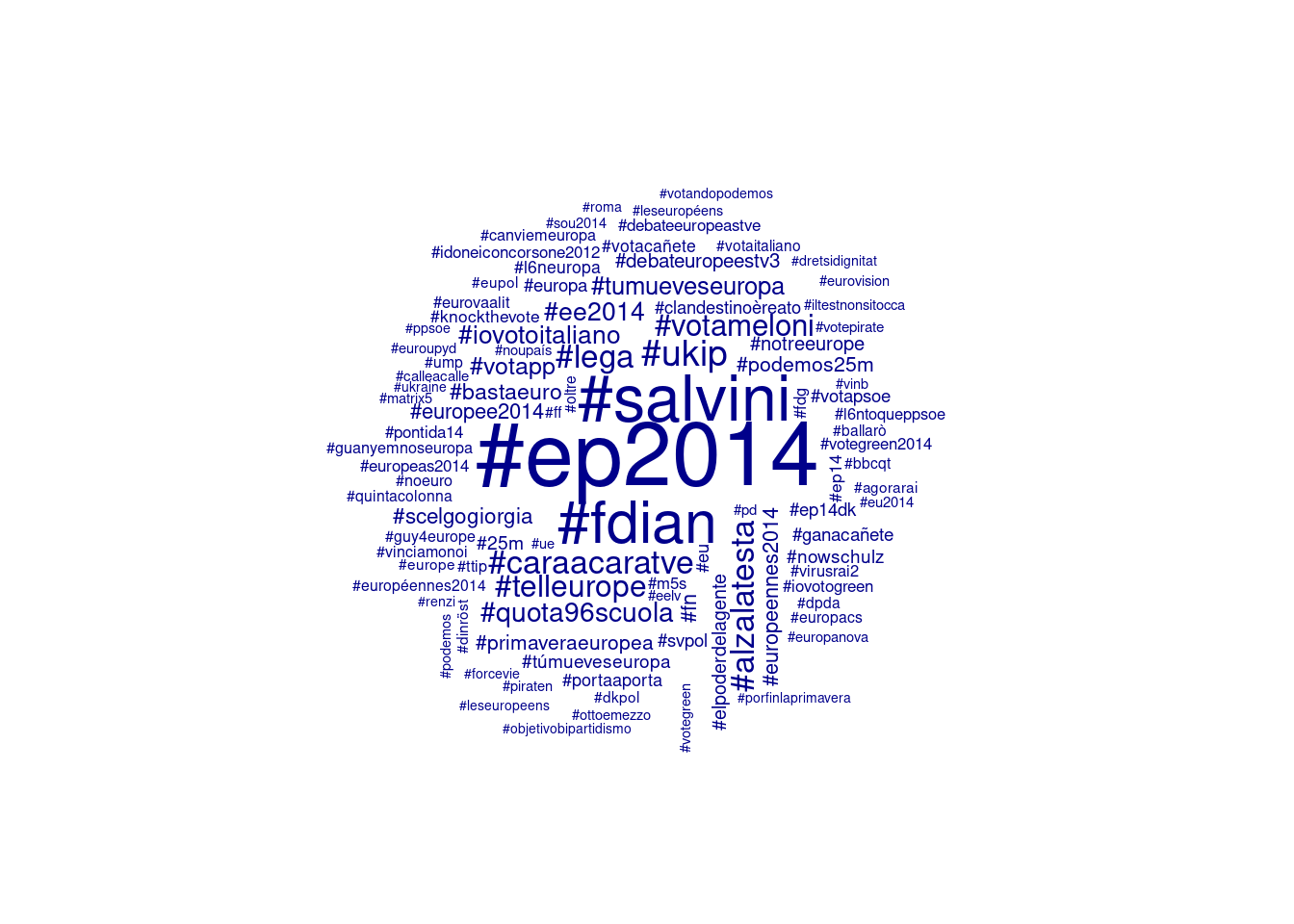
Finally, it is possible to compare different groups within one Wordcloud. We must first create a dummy variable that indicates whether a tweet was posted in English or a different language. Afterwards, we can compare the most frequent hashtags of English and non-English tweets.
# create document-level variable indicating whether tweet was in English or other language
corp_tweets$dummy_english <- factor(ifelse(corp_tweets$lang == "English", "English", "Not English"))
# tokenize texts
toks_tweets <- tokens(corp_tweets)
# create a grouped dfm and compare groups
dfmat_corp_language <- dfm(toks_tweets) %>%
dfm_keep(pattern = "#*") %>%
dfm_group(groups = dummy_english)
# create wordcloud
set.seed(132) # set seed for reproducibility
textplot_wordcloud(dfmat_corp_language, comparison = TRUE, max_words = 200)